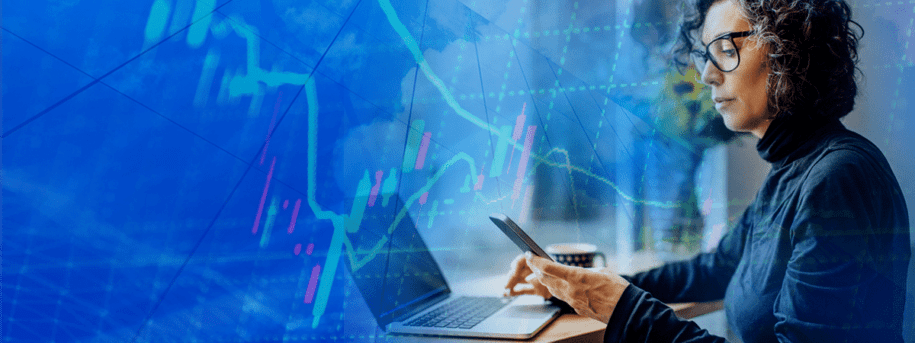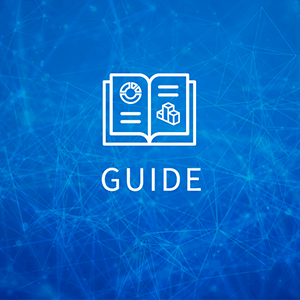IT leaders are looking for ways to reduce spending to deal with the economic impacts of the current pandemic. Software costs, including SaaS, often represent as much as a quarter of IT budgets. While long-term contracts with major software vendors can make it difficult to unlock savings, there are several tips that can help quickly save on software and SaaS while also increasing your efficiency for the long term.
How much can I save?
On average, organizations waste approximately 30 percent of their software spend. By optimizing your software license positions and SaaS use, you can realize hard savings by avoiding purchasing or renewing unneeded licenses.
5 Tips to find software and SaaS savings
- Tip 1: Start with large, upcoming software renewals or renegotiations
- Tip 2: Find software running on zombies
- Tip 3: Look for underutilized SaaS
- Tip 4: Eliminate waste hiding in shadow IT
- Tip 5: Look for savings in the cloud
Tip 1: Start with large, upcoming software renewals or renegotiations
With much of your software spend locked into long-term enterprise contracts, your initial focus may be on contracts renewing in the next 12 months. However, you don’t have to wait for a renewal to ask to renegotiate with a vendor. In preparation for either scenario, it’s important to start by fully optimizing your use of the licenses you’ve purchased. This enables you to enter renewal negotiations in the strongest possible position. There are a number of areas you may be able to optimize your license usage, depending on the licensing rules of a particular software vendor and your internal policies. Examples include:
- Identify users with no activity and retire licenses
- Identify users who can move to lower license levels
- Identify unused client software for removal
- Take advantage of all secondary use rights
- Consolidate VMs with installs of a Product to one or a select set of clusters and/or VM hosts
- Leverage secondary use rights for the cloud, such as Azure Hybrid Benefit
- Adjust virtual server specs or consolidate to shared pools
- Adjust access via app virtualization solutions (Citrix, XenApp) to optimize license consumption
- Identify large license surpluses for products due for renewal
- Eliminate unauthorized software installations (not supported, not approved, known risks)
Tip 2: Find software running on zombies and idle servers
In the datacenter, you may find software running on zombie or idle servers. These are servers that are running but not used at all or are barely utilized. Software running on these servers is consuming software licenses. By eliminating zombie servers and eliminating or downsizing idle servers, you can reclaim the software licenses and also reduce maintenance costs for the servers.
Flexera analyzed data from 773 organizations and found that on average, 23 percent of servers were zombie or idle. In an organization with 5000 servers, savings averaged $1.5 million, not including software licenses.
Finding zombie and idle servers requires an analysis of infrastructure utilization (CPU, memory, storage, bandwidth) over a period of time. It’s important to monitor these servers over a month or longer to uncover peak demand that might happen on a weekly, monthly or even quarterly basis. Once you uncover these servers, you can take appropriate action, including deprovisioning software, rightsizing or decommissioning the server.
Tip 3: Look for underutilized SaaS
SaaS applications can be bought under contracts that range from by-the-month to three or more years. Your largest SaaS applications are likely under one- or three-year contracts, so focus on the ones that are up for renewal in the next 12 months. While the SaaS application itself can show you how many users you’ve authorized, it won’t tell you how much they’ve used the application over the last few weeks or months. In cases where there are several levels of user licenses for different levels of capabilities, the SaaS application won’t tell you which capabilities users actually use. Several common areas for waste include:
-
- Employees who have left the company
- Contractors who no longer need access
- Employees who have changed jobs within the organization and no longer need access
- Users who have not logged in within the last month
- Users who log in infrequently
- Users who don’t leverage all of the capabilities for their user level and could be downgraded to a lower level
You can leverage SaaS management tools to uncover usage-level data, as shown below, and find opportunities to deprovision users. You can use automated policies to reclaim unused or underutilized licenses. Keep in mind that some SaaS vendors have contract provisions that prevent you from reducing the contract size on renewal. You may need to push back during negotiations to eliminate such clauses.
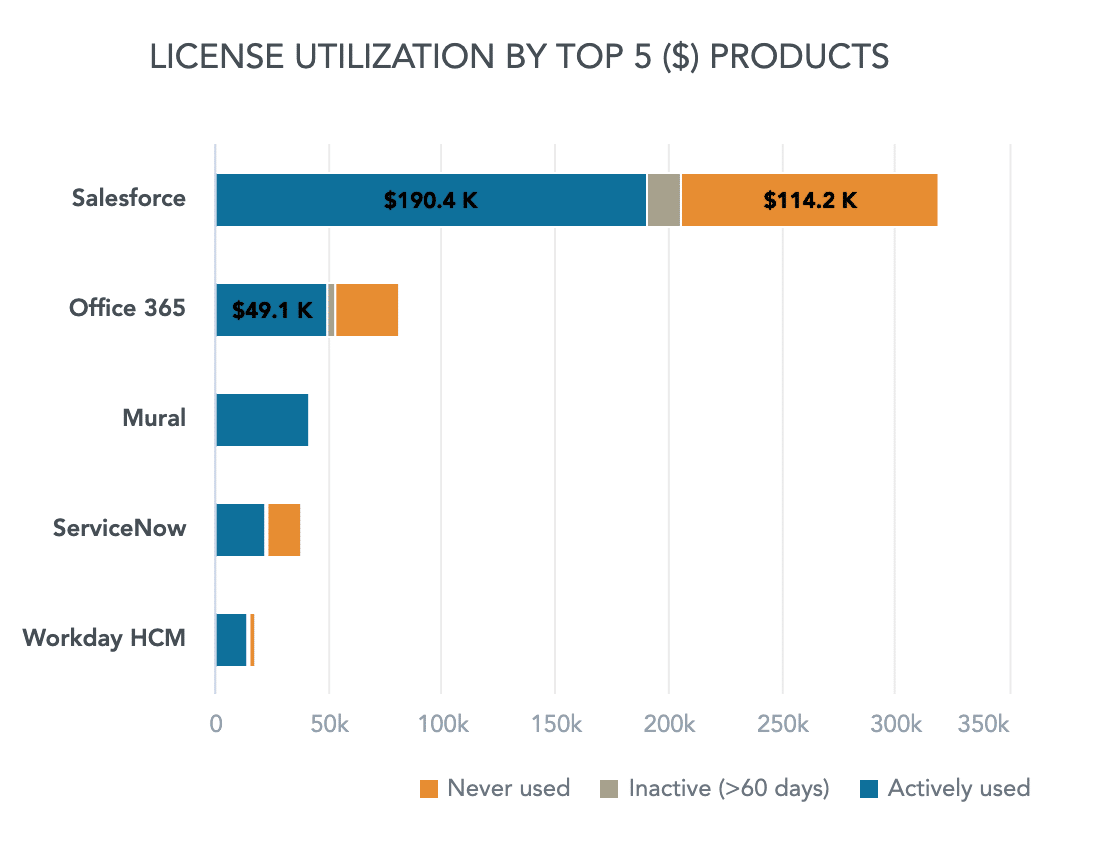
Tip 4: Eliminate waste hiding in shadow IT
One additional area for waste is SaaS applications or cloud services being bought directly by employees via credit cards and then submitted through expense reports. While these expenses may not hit the IT budget, they still represent potential wasted spend in the organization. There are several areas to look for:
- SaaS applications that are no longer used but continue to be billed monthly or annually
- SaaS applications for which you have an enterprise license
- Redundant SaaS applications that could be rationalized
- Cloud services that are not attached to your corporate account and enterprise discounts
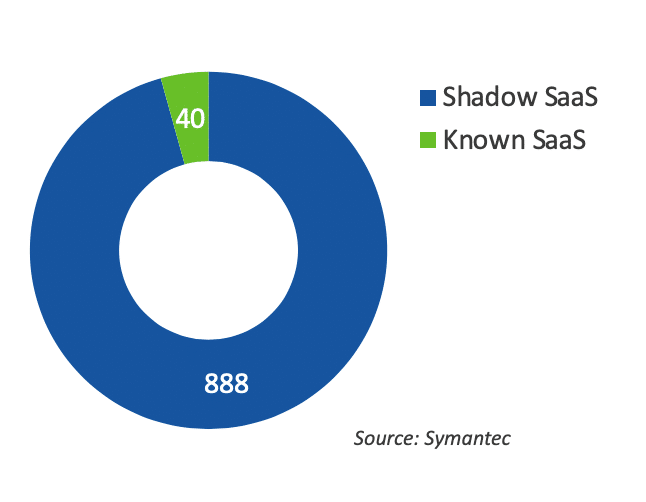
A survey of CIOs by Symantec found that CIOs are only aware of a fraction of SaaS applications in their organization
Uncovering this waste will require analyzing data from expense reports. Because of the volume involved, it’ll be difficult to uncover this waste through manual approaches. A SaaS management tool can scan your expense data and compare it to a known catalog of SaaS applications, providing you with a detailed inventory of your shadow SaaS. Keep in mind that you’ll want to do this on a regular basis as some SaaS applications are billed less frequently than monthly and new shadow SaaS will also continue to appear.
Tip 5: Find savings in software licenses in the cloud
Many organizations aren’t fully tracking or optimizing their use of traditional software licenses running in cloud environments such as AWS, Azure or Google. It’s important that your asset management teams evaluate bring-your-own-license (BYOL) options for each of your cloud providers and taking advantage of any opportunities for savings. For example, if you bring Microsoft Windows or SQL server licenses to the Azure cloud, you can realize significant savings on your cloud bill through the Azure Hybrid Benefit. At the same time, certain software licenses such as Oracle database, can be more expensive to run in some clouds due to license restrictions. With this level of complexity, it’s important to evaluate the costs and determine the best options.
Technology Value Optimization
Reallocate spend. Reduce the risk of audits and security breaches. And chart the most effective path to the cloud. Get the most from every IT dollar.
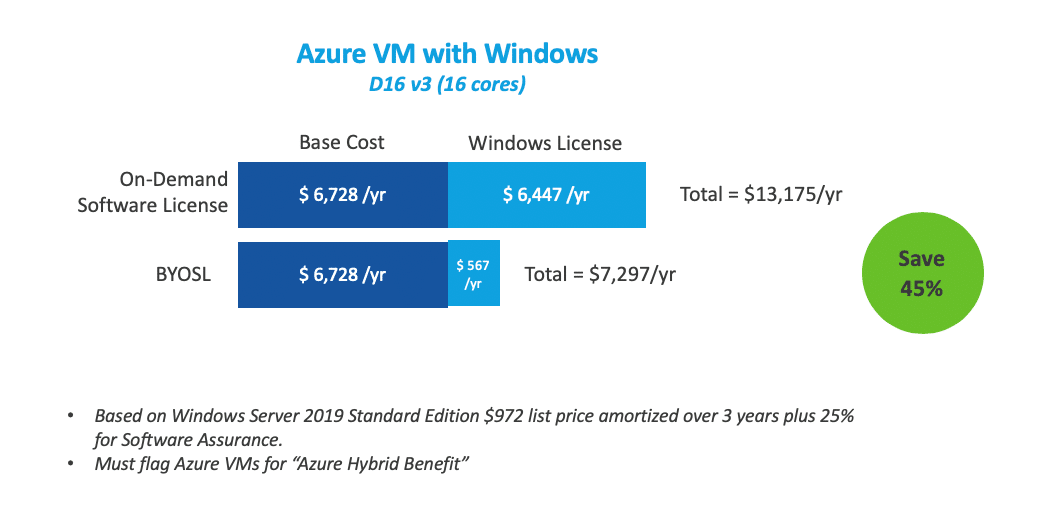
Use of the Azure Hybrid Benefit can save 44 percent on cloud VMs in Azure
Optimize Your Use of Software and SaaS
In the face of the pandemic, the need to optimize costs has become ever more important. With software and SaaS consuming about 20 percent of overall IT budgets, optimizing your use of software can yield significant saving.
Flexera can help with software asset management and SaaS management solutions and expertise. Get help optimizing your software spend today.