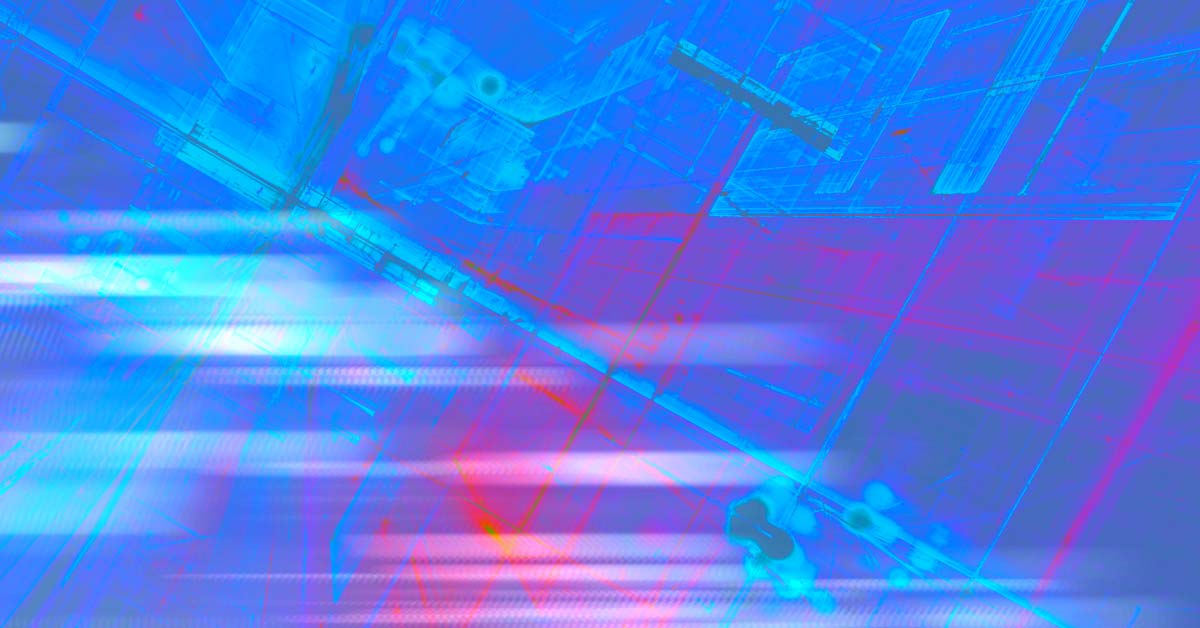Microsoft is delivering a major release at least once every three years for many products. There are a few marketing and business reasons driving this strategy. On the business side, despite adding more and more advantages to Software Assurance (SA), one of the best selling points of this agreement is the right to upgrade the product to the latest release. With Software Assurance agreements lasting three years, new Microsoft products are released accordingly and SA customers typically get two product releases for the price of one and a half. When a new release becomes available, the previous one is very often removed quickly from the market and is no longer available for purchase. Many organizations struggle to catch up with these new releases as migrations are difficult, expensive and need to be planned. To fill this gap, the downgrade right entitles the customer to install an older version of the purchased product. There are many rules and pitfalls in the use of downgrade rights, usually well documented by Microsoft but many times ignored by customers. A few of these are described below.
Downgrade rights provide access to older versions and sometimes lower editions (e.g. Standard versus Enterprise) of the same product. At any time, a customer can stop exercising downgrade rights and install the version and edition corresponding to the entitlement purchased. Downgrade rights do not alter the other product use rights and restrictions attached to the product. Installing a lower version or edition does not alter the set of rights attached to the original entitlement. For instance, a SQL Server 2012 Enterprise edition license not covered by SA has a license mobility rule restricting its reassignment frequency within a server farm to once every 90 days. This rule did not exist for SQL Server 2008 Enterprise. If a SQL Server 2012 Enterprise edition license is used to cover such an installation (i.e. SQL Server 2008 Enterprise) using the downgrade right, the license mobility restriction applies. The product use rights attached to the license do not extend to other related products: using the same example, a SQL Server 2008 Enterprise server installation using a SQL Server 2012 Enterprise edition license will not require SQL Server 2012 CAL licenses; only SQL Server 2008 CAL licenses will be needed for the devices or users connecting to that instance.
The rule of thumb for downgrade rights is to consider how the product was purchased and the type of software product in question— application, system or server. Under volume licensing programs, licenses enrolled in Software Assurance always benefit from downgrade rights. OEM products usually do not provide downgrade rights, with a few exceptions in the system and server products related to operating systems. Products purchased through the retail channel, that is, “Full Packaged Products” (FPP), never benefit from the downgrade right. For the Windows products, there are limitations on downgrade rights. A Windows 8 Enterprise edition (purchased with SA), provides downgrade rights down to Windows NT. A Windows 8 Pro OEM license, not covered by SA, entitles customers to downgrade up to two releases down—to Windows 7 Professional and Windows Vista Business, but not to XP. Organizations still standardized on Windows XP and purchasing Windows OEM licenses need to either purchase Software Assurance or the Windows Professional Upgrade; the other option is to keep purchasing new computers with Windows 7 Professional OEM licenses. This last option provides downgrade rights to the two prior versions, Windows Vista and XP, and will be available until mid-2014.
Most Microsoft products do not provide downgrade rights across editions—that is, the ability to install a lower edition than the one purchased. For instance, an Office Professional Plus 2010 license, purchased through a volume agreement does not entitle the installation of Office Standard 2010. As editions are sometimes discontinued by Microsoft across releases, downgrade paths may be provided. The same Office Professional Plus 2010 license entitles customers to install the following previous releases: Office Professional Plus 2007, Office Professional Enterprise 2003, Office Professional XP/2000/97/4.3. It does not entitle customers to install other previous editions such as Office Standard 2007. This is very often a source of non-compliance for Microsoft customers.
There are many corner case scenarios such as new products not carrying downgrade rights: Microsoft Visio Premium 2010 or SharePoint Server 2010 for Internet Sites Standard. A few Microsoft products provide downgrade rights across editions such as SQL Server and Windows Server to simplify virtualization: virtual machines carrying different versions and editions can be consolidated on the same physical server under a unique license umbrella. Downgrade rights for these products also provide coverage when editions used by customers have been discontinued—customers can purchase the latest release and downgrade to that discontinued edition.
IT Asset Management
It all starts with knowing what’s in your IT ecosystem. Flexera One discovers even the most elusive assets whether on-prem, SaaS, cloud, containers and more.
Microsoft downgrade rights should not be overlooked; while the rules can be complex, its critical to follow them to remain in license compliance. Furthermore, software license optimization means taking full advantage of product use rights to prevent unnecessary software purchases. Downgrade rights and associated downgrade paths are provided by Microsoft and offer the benefit of using an older version, and in some cases, a lower edition that might better suit your immediate needs. They evolved with each new product version or modification of the product use rights.
FlexNet Manager for Microsoft delivers a complete set of Microsoft product use rights, out-of-the-box, including downgrade rights. They are updated on a monthly basis as part of our Product Use Rights Library, enabling your organization to stay in license compliance and optimize your Microsoft licenses to reduce software costs.
Other Resources:
Microsoft Licensing Brief – Downgrade Rights