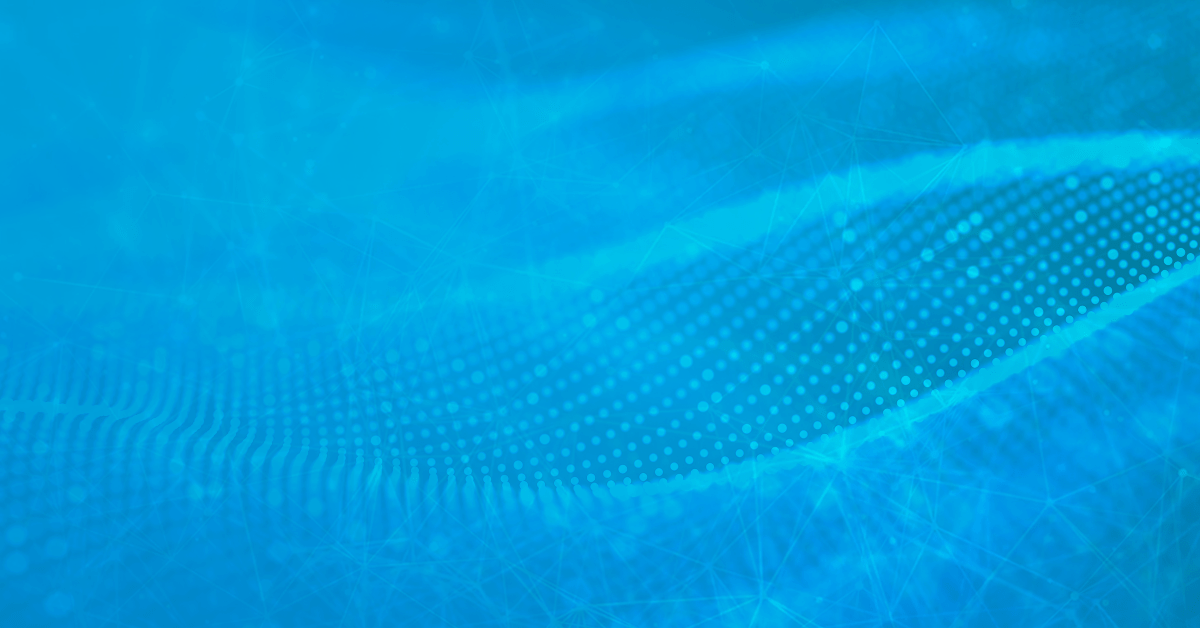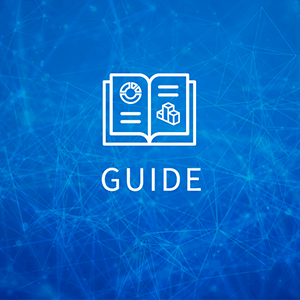In a previous blog post on avoiding cloud bill shock, I shared how to proactively keep tabs on your cloud costs by using the automated Scheduled Reports in RightScale Cloud Analytics. You can choose to have these reports emailed daily, weekly, and monthly to yourself and to anyone else in your organization, including your line-of-business managers and CFO. Cloud Analytics customer Joe Emison, CTO at BuildFax, says that the “automated emails give me the right level of detail to help me understand quickly whether I am on budget and identify any unexpected cloud usage.”
The ability to be alerted and quickly take action if costs are increasing unexpectedly is one of the many needs that Cloud Analytics addresses. Another unique feature of Cloud Analytics is Scenario Builder, a forecasting simulation engine that helps you predict your future cloud costs.
Stay on Budget by Tracking Against Your Forecasted Cloud Costs
Scenario Builder enables you to build three-year cost forecasts to assess the costs of growth, reserved instances, and various clouds and instance types. With three-year forecasts, you can make more informed decisions about your options and your potential cost savings.
To make it more convenient for you to keep track of your forecasted spend, you can now include your forecasts in your Scheduled Reports. You can set your automated Scheduled Reports to email you such data as:
Cloud Management
Take control of cloud use with out-of-the-box and customized policies to automate cost governance, operations, security and compliance.
- Previous month’s total cost for particular data that you define.
- Previous month’s average daily spend.
- Month-to-date average daily spend.
- Forecasted costs through the end of the month.
In the example below where I am comparing month-over-month instance costs, you can see that the total instance cost has decreased by 42 percent in March vs. February because the average number of instances in use has decreased by 47 percent:
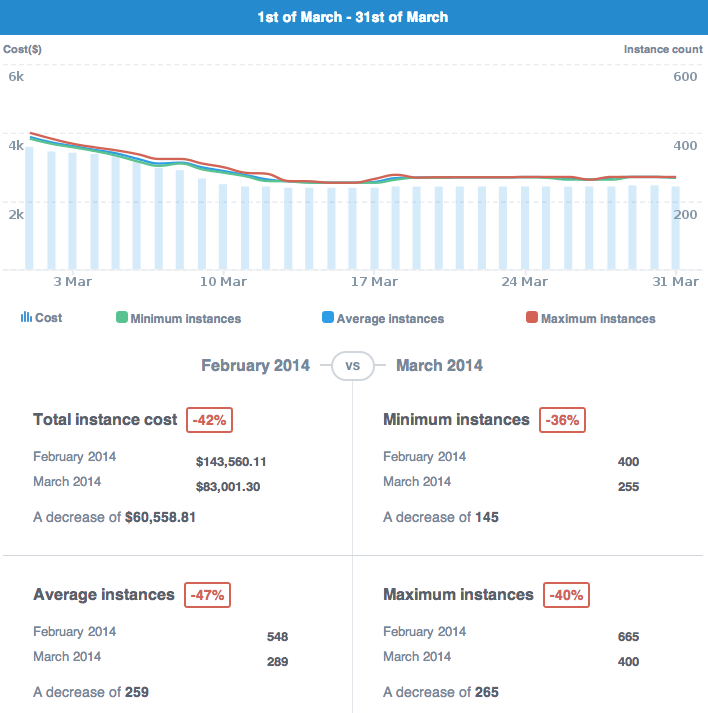
In the following example of a Scheduled Report, you can clearly see the correlation between changes that you make to your environment and the increase (or decrease as the case could be) in your cloud costs:
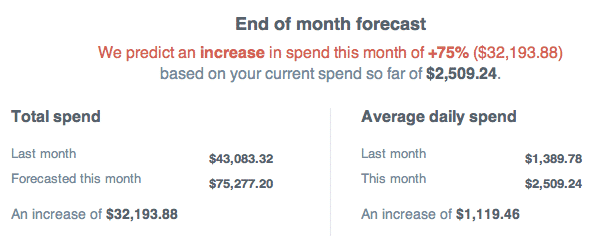
With the use of Scheduled Reports like this one, you can make an informed decision and choose to take action if your forecasted spend is tracking above budget for the month.