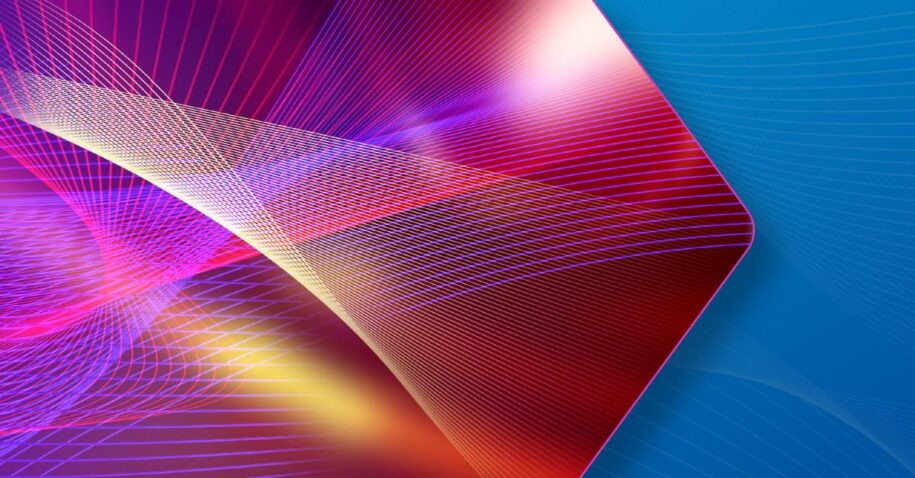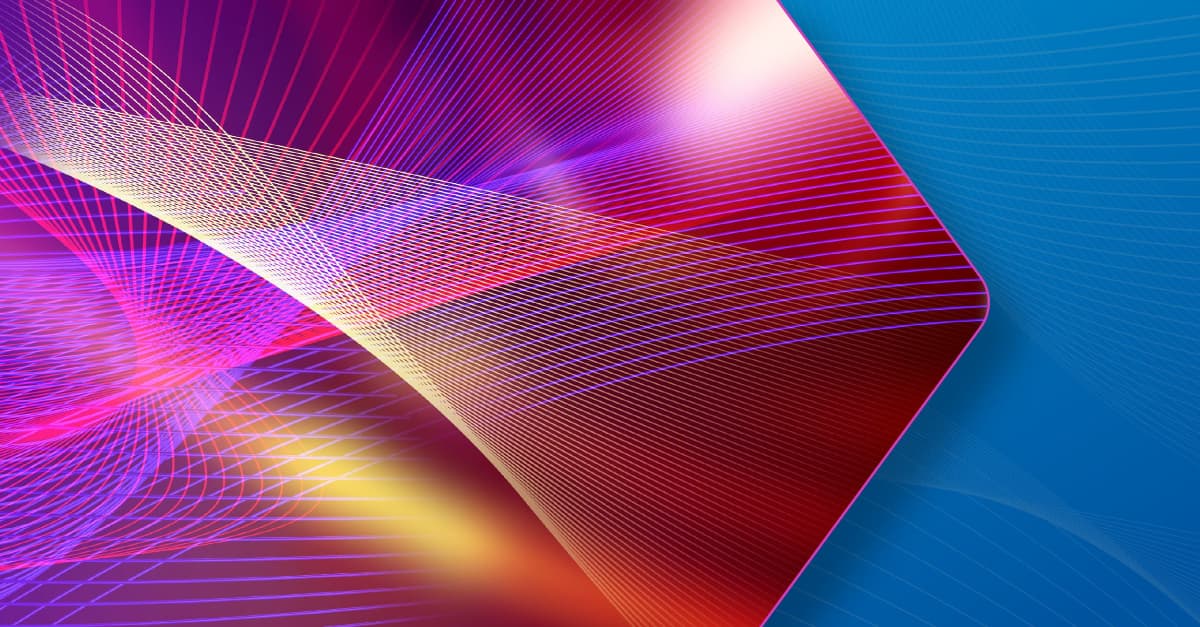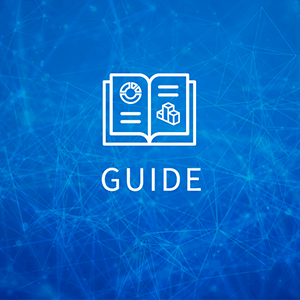Table of contents
Do not edit: TOC will be auto-generated
Information technology is in a constant state of flux—products and software evolve at an astonishing rate. While new innovations bring enhanced capabilities, they also introduce critical lifecycle milestones that organizations must diligently track: End of Life (EOL) and End of Support (EOS). These terms are often used interchangeably, but they represent distinct phases in a product’s journey, each carrying significant implications for an enterprise’s security, compliance, and operational efficiency. This comprehensive guide will demystify EOL and EOS, explain their importance, outline best practices for managing them, and discuss how they impact your overall IT visibility.
What is End of Life (EOL) and End of Support (EOS)?
End of Life (EOL) and End of Support (EOS) are pivotal milestones in the lifecycle of your IT products. They signify specific phases where a product either stops receiving comprehensive support (End of Life) or any official support at all (End of Support). Recognizing these milestones is imperative for your enterprise in terms of security, compliance, and operational efficiency, especially when aiming for clear IT visibility.
EOL vs EOS
While both terms indicate phases where support diminishes for a product, they have distinct meanings that are crucial for IT planning:
- EOL: This is the date after which a product will no longer be sold or renewed. While sales cease, the product might still receive some form of limited support, such as critical security patches or bug fixes, for a defined period.
- EOS: This date marks the complete cessation of all support services for the product. After this date, no new patches, updates, or fixes will be released, even for critical vulnerabilities. This is the point at which using the product becomes a significant risk.
Understanding this distinction is vital for proactive IT asset management and risk mitigation.
Why are EOL and EOS critical for organizations?
Ignoring EOL and EOS dates can expose organizations to substantial risks across various domains:
- Security implications: Products past EOL/EOS are no longer updated, making them highly susceptible to potential threats, cyberattacks, and unpatched vulnerabilities. This creates significant security gaps that malicious actors can exploit.
- Operational challenges: Relying on outdated products can lead to a cascade of operational inefficiencies. These include compatibility issues with newer systems, increased downtime due to a lack of support, and augmented operational costs associated with maintaining unsupported infrastructure.
- Regulatory compliance: Many industry standards and regulations mandate the use of supported and updated software and hardware. Failing to track and manage EOL/EOS dates can lead to non-compliance, resulting in hefty fines, legal repercussions, and reputational damage.
EOL best practices
Proactive management of EOL products is key to a smooth transition and risk reduction:
- Stay informed: Regularly check vendor announcements and updates regarding product lifecycles. Subscribe to vendor notifications and utilize IT asset management tools that track EOL dates.
- Plan ahead: Begin planning for replacements or upgrades well before the EOL date. This includes budgeting, resource allocation and identifying alternative solutions.
- Test new solutions: Before fully transitioning, test new solutions in a controlled environment to ensure compatibility, functionality and minimal disruption to operations.
EOS best practices
Managing EOS products requires a more urgent and strategic approach due to the complete lack of vendor support:
- Prioritize critical assets: Identify and prioritize assets that are mission-critical to your operations. These should be the first to be addressed when entering EOL, and especially when nearing EOS.
- Seek extended support: Some vendors offer extended support at an additional cost. While not a long-term solution, this can serve as a temporary bridge while transitioning to a new solution.
- Consider alternatives: If upgrading isn’t immediately feasible, consider alternative solutions, workarounds, or isolation strategies to mitigate risks associated with unsupported software.
Windows 10 EOS example
The EOS for a widely used operating system such as Windows 10 can have significant implications for your enterprise. For users, it means no more security updates, which can expose them to vulnerabilities. To address this:
- Upgrade to a supported version: Microsoft regularly releases new versions of its OS. Upgrading ensures continued support and access to the latest features and security enhancements.
- Consider alternative operating systems: If upgrading isn’t an option, consider transitioning to an alternative OS that meets your needs and security requirements.
- Implement security measures: Enhance security protocols, use robust antivirus solutions and educate users about potential threats associated with unsupported software.
How do EOL and EOS impact IT visibility?
Clear IT visibility is about having an accurate, up-to-date view of all IT assets. EOL and EOS have a direct impact on this by:
- Influencing IT strategy: Knowing when products are nearing EOL/EOS can profoundly shape your IT strategy, guiding decisions about upgrades, replacements, or transitions to new technologies.
- Budgeting implications: Predicting costs associated with upgrades, replacements, or transitions becomes crucial. Proactive management helps avoid unexpected expenses and allows for better financial planning.
- Vendor relationships: EOL/EOS can influence decisions about continuing with a particular vendor or exploring new partnerships that offer better long-term support and product lifecycles.
Tackling the challenge of obsolescence
One of the significant challenges that arises from EOL/EOS is the issue of obsolescence. As technology evolves rapidly, products can quickly become obsolete, leading to a myriad of challenges:
- Operational inefficiencies: Outdated technology can hinder performance, leading to operational inefficiencies, slower processes and reduced productivity.
- Security vulnerabilities: Obsolete products often lack the latest security patches, making them prime targets for cyber threats and data breaches.
- Increased costs: Maintaining and supporting obsolete products can lead to increased operational costs due to specialized support, compatibility workarounds and higher energy consumption.
Steps to navigate EOL/EOS challenges
Being proactive is the key to navigating the challenges that may arise with EOL/EOS software and hardware. To ensure a secure, compliant, and efficient IT environment, your organization should:
- Maintain an updated IT asset inventory: Regularly update and review your IT asset inventory to accurately track products nearing EOL/EOS. This requires robust IT Asset Management (ITAM) practices.
- Plan for upgrades: Allocate budget and resources for timely upgrades or replacements. This proactive planning prevents last-minute scrambles and ensures smooth transitions.
- Stay informed: Vendors often provide notifications about upcoming EOL/EOS dates. Staying informed allows for proactive planning.
Managing EOL and EOS is essential for your organization to ensure a secure, compliant and efficient IT environment. Being proactive and staying informed about these key dates can help you navigate the challenges of tech debt and obsolescence, ensuring resilience and optimization.
How Flexera can help
Flexera provides comprehensive IT Asset Management (ITAM) solutions that offer unparalleled visibility into your IT estate, helping you proactively manage EOL and EOS. Our platforms can help you with:
- Automated discovery and inventory: Automatically discover and track all your hardware and software assets, providing real-time data on their lifecycle status.
- EOL/EOS tracking and alerts: Receive automated alerts and reports on products nearing their EOL or EOS dates, enabling proactive planning.
- Risk and compliance management: Identify and mitigate security and compliance risks associated with outdated or unsupported software and hardware.
- Strategic planning: Leverage accurate lifecycle data to inform your IT strategy, budgeting and vendor relationship management.
With Flexera, you can transform the challenge of obsolescence into an opportunity for strategic IT planning and optimization.
Proactive management of EOL and EOS can protect your operations
EOL and EOS are critical junctures that demand strategic attention from every organization. Proactive management of these milestones is fundamental to maintaining a secure, compliant, and operationally efficient IT environment. By understanding the distinctions between EOL and EOS, implementing best practices, and leveraging robust ITAM solutions, businesses can effectively navigate the complexities of product lifecycles, mitigate risks, and ensure the continuous optimization of their technology investments.
Ready to take control of your IT asset lifecycles? Contact Flexera today to learn how our IT Visibility solutions can help you proactively manage EOL and EOS, reduce risks, and optimize your IT environment.