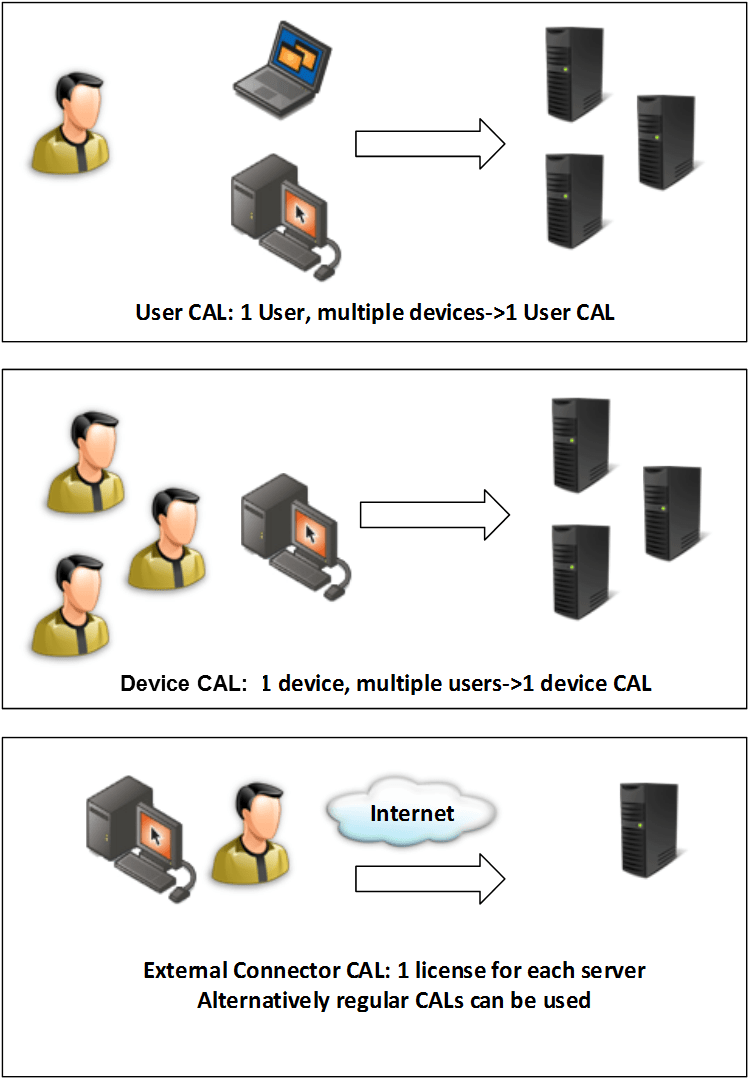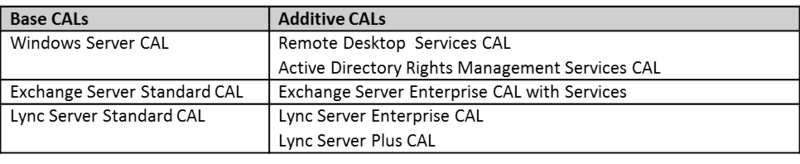There are many challenges to accurately managing and optimizing Microsoft Client Access Licenses (CALs). In this 3-part blog series we will review some of the basic CAL rules, show how to establish a license position for Microsoft CALs, and lastly, discuss how the Microsoft Cloud offering is impacting CAL licenses.
Client Access Licenses are a category of licenses sold by Microsoft that provide access to server software. Server products requiring CALs include Windows Server, SQL Server, Exchange Server and SharePoint Server. CALs are typically not represented by a software installation on the device connecting to the server software. For instance using Windows Server services such as file storage or printing does not require any additional installation on the client; the operating systems can handle these operations out of the box. The same applies to SQL Server— connection to a SQL Server instance can be done using many client tools or products; in all cases, a CAL license is needed for clients accessing these services.
CALs come in two main flavors—Device and User. A Device CAL enables a device to access the corresponding server functionality; regardless of the number of users accessing and using this device, only a single device CAL is required. A User CAL enables a single user to access the corresponding server product from any device. User and Device CAL licenses are about the same price, User CALs being typically more expensive by 5 to 20%. One cannot be substituted for the other except in rare instances.
A third flavor called “external connector” is used when access to a server service requiring CALs must be provided to external users or devices. In this case, the license is assigned to the physical server that is being accessed from outside the organization; any number of these users can access the corresponding server functionality on the physical server or any of its virtual machines through this unique eternal connector license. Each physical server within the organization will require a distinct external connector license. Note that another possibility for external users is to use regular User CAL licenses rather than External connector. In some cases, the User CAL may be more cost effective.
Historically, many organizations have purchased Device CALs as it was easy to count the number of workstations and laptops, rather than tracking users. Nowadays, most CALs are user based due to the consumerization of IT, the abundance of corporate-issued or personal devices used under Bring Your Own Device (BYOD) or Bring Your Own PC (BYOPC) policies. It is not always clear cut—there are still scenarios today where device based CALs are still the most cost effective, for instance, when used on shared devices where the number of users exceeds the number of devices. Another benefit of Device CALs is that they are not tied to the physical device. If a device supports multiple operating systems through a virtualization technology for instance, only one device CAL is needed.
CALs also come in two categories: base and additive. Base CALs are used to access “basic” server functionalities while additive CALs provide access to advanced features on top of the base CALs. For example, Windows Server has a base CAL and also has additive CALs that support Windows Server Remote Desktop Services (RDS) and Windows Server Active Directory Rights Management Service (RMS). Exchange Server Enterprise CAL is an additive license to the Exchange Server Standard CAL providing advanced features such as unified messaging, personal archiving, etc.
IT Asset Management
It all starts with knowing what’s in your IT ecosystem. Flexera One discovers even the most elusive assets whether on-prem, SaaS, cloud, containers and more.
A User or Device CAL for the latest version of software released by Microsoft provides unlimited server product access within an organization or its affiliates. Once a CAL is assigned to a device or user, access to the corresponding server service on any server within the organization is granted. Related to the version, if the CAL does not come with Software Assurance, it is limited to use with server products of the same version or below. For instance, a user or device Windows Server CAL for Windows Server 2012 R2 version will provide access to all Windows servers. A lower version of the same CAL, Windows 2008 Server CAL, for instance, will only grant access to the Windows 2008 servers or previous releases.
More and more organizations are enabling their employees to use their own devices, including phones, tablets, iPads, and other intelligent mobile devices to access the organization’s resources. These devices are used during meetings, when traveling, and at home to perform work that historically required a laptop provided by the organization. Many employees like to use their own devices as they can use these outside of their office, they do not require carrying an additional device and they can be utilized for their personal use. Accessing the organization’s server resources, and applications, often performed through client virtualization technologies, requires Client Access Licenses most of the time. Before authorizing or enabling these devices, all organizations should carefully consider their existing licenses and associated product use rights. Accurately assessing your Microsoft license position, taking into account the attached product use rights requires a Software License Optimization solution.
For more information about entitlement based software license management and optimization, please visit our website. To learn more, you may also be interested in reading our whitepaper: What Does it Take to Achieve Software License Optimization?