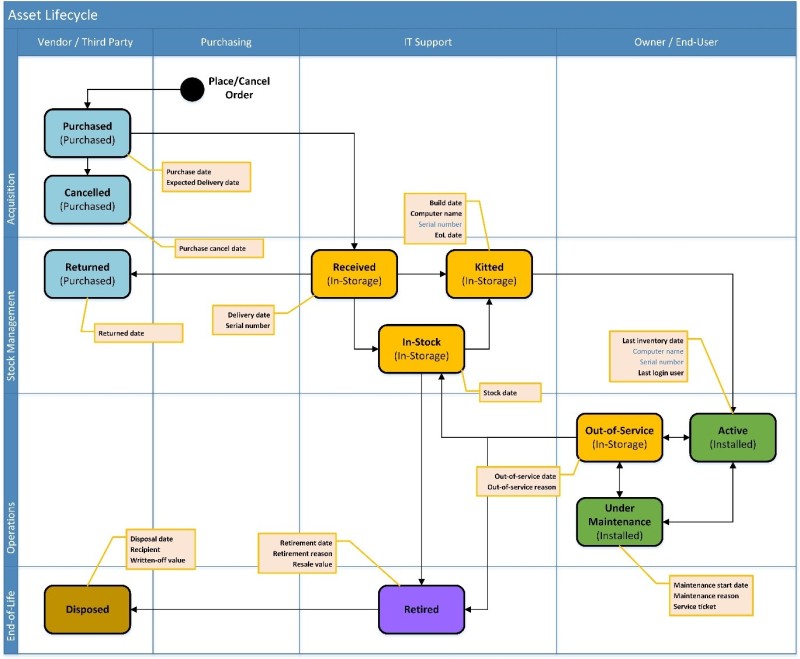An incremental investment in process modelling and asset lifecycle metrics can help organisations realise additional value from their Hardware and Software Asset Management programs.
Introduction
In a recent blog Recommended Hardware Asset Management Practices to Support SAM, Peter Osang wrote about the value of integrating information from Hardware Asset Management (HAM) programs into your Software Asset Management (SAM) processes.
Key information that can affect your SAM decision making, such as an asset’s service status, ownership, and which business functions an asset supports, needs to be recorded and accessible.
One place to start is to ensure that you have a clear understanding of how your organisation manages asset lifecycles, and which data points in a lifecycle are important to you as a SAM practitioner.
Modeling Asset Lifecycles
Most SAM systems support the tracking of a (lifecycle) status against computer assets on which software can be installed and executed. This can be as simple as recording assets as being “Purchased”, “Installed”, “In-Storage”, “Retired”, or “Disposed”; or can be more detailed to show when assets are offline for repair or maintenance, being built or rebuilt, are lost, stolen, or have been returned to the manufacturer.
An example of a simple modelling of an asset lifecycle is shown below:
In this example, an organisation has management of computer assets over five asset lifecycle phases, from Acquisition through to End-of-Life. Asset statuses are tracked in each lifecycle phase, and key items of lifecycle data are collected and recorded.
During Acquisition, orders are placed with a vendor for the purchase of assets. These orders may be Cancelled before the assets are delivered.
Stock Management: When Purchased assets are Received from a Vendor, they are inspected, and if they don’t pass on-receipt checks, they are Returned to the Vendor. Once received, assets may be placed In Storage, or may be passed to technicians who perform system builds by installing and configuring software (sometimes call Kitting).
Operations: Kitted assets must be commissioned as active systems before operational use. Typically, once software is installed, and a system goes into Active use, then Software Asset Managers need to track the use of software on that system as being licensable. (“Active” could include hot, warm and cold backup servers where license requirements depend on the particular vendor and application).
Active assets may be taken Out-of-Service, and under some licensing terms, software installed on these systems may be treated as not requiring a license.
Periodically, maintenance may need to be performed on computer assets. The expectation here is that the system will only be Under Maintenance for a short period, and that the system will be brought back online for regular use of installed software and services at the end of the maintenance period. In these cases, it is typical for installed software to be tracked as licensable over the maintenance period.
Assets may also be taken Out-of-Service as a prelude to being placed back In-Stock, or Retired.
End-of-Life: Assets that have reached the end of their service life, or otherwise no longer needed, are first Retired, and then Disposed.
Disposed assets are assets that are no longer owned, leased, or physically retained by the organisation. Retired assets are assets that are not planned to be put back into service, or kept as stock. In either case, software installed on these systems may be treated as not-licensable. Nevertheless, Retired assets should go through a set of software removal and data cleansing procedures, before they are sold off to third-parties (recipients), or otherwise Disposed.
Asset Lifecycle Data
When we have an Asset Lifecycle model that fits our organisation’s Asset Management practices, what lifecycle data points should we collect to enrich our understanding of our SAM estate?
Our recommendation is to start simple, and build on the data you collect as your Asset Lifecycle processes mature.
One obvious starting point is to capture and record the dates on which Assets transition to a new lifecycle status. In the example above, the following dates are recorded:
- Purchase date
- Delivered date
- Kit/commission date (Build date)
- Stock date
- Last inventory date (i.e. last know active date)
- Out-of-service date
- Maintenance start date
- Retired date
- Disposed date
- End-of-Life (EOL) date (Scheduled date when the asset should be retired)
Other important data that has been collected at points through the lifecycle include:
- Serial number (unique identity of the computer)
- Computer name
- Last login user (name)
- Out-of-service reasons
- Maintenance reasons and Service ticket (id)
- Retirement reason
- Resale value
- Written-off value
- Recipient (at disposal)
Using Lifecycle Data as a Base for KPIs and Metrics
Once your Asset lifecycle has been defined, and you have started to collect some basic lifecycle data, you can start to think about realising extra value through Lifecycle data based Metrics and KPIs.
One organisation I have worked with that has a well-established IT Asset Management (ITAM) program, tracks trends in metrics that include:
- Number of Active Assets – number of assets that are “Active” and have returned inventory at least once
- Number of Active Assets Missing for 30 Days – number of Active assets that haven’t returned inventory in the past 30 days
A regular review of the trends in these two metrics can prompt and early investigation into “missing” assets that could be a source of License non-compliance and/or over-purchasing. Your organisation may still be liable for software installed on “missing” assets, even if you can’t get an up-to-date report on what is in use; or they may be missing an opportunity to reclaim licenses that are no longer needed.
As well as tracking missing assets, you may want to confirm that assets with the lifecycle statuses In-Storage and Retired are indeed, inactive. A quick alert to any such assets that are still active can be gained from the following two metrics:
- Number of In Storage Assets Reporting Inventory – number of In-Storage assets that have reported inventory after their Stock date
- Number of Retired Assets Reporting Inventory – number of Retired assets that have reported inventory after their Retired date
Your organisation may have policies that seek to ensure that critical business systems are always hosted on assets that are within support-life. If so, you should track how close each asset is to its scheduled End-of-Life
- Months To EoL – months till End-of-Life
To track how well then you are managing the retirement of aging assets, you might track trends in:
- Number of Assets Approaching EoL – number of assets that are within 3 months of their scheduled End-of-Life
Further confidence that you are effectively managing your asset lifecycle can be gained by tracking:
IT Asset Management
It all starts with knowing what’s in your IT ecosystem. Flexera One discovers even the most elusive assets whether on-prem, SaaS, cloud, containers and more.
- Asset Age in Months – months since Delivery date
and:
- Average Asset Age in Months – average asset age in months
- Maximum Asset Age in Months – maximum asset age in months
Conclusion
As demonstrated above, some relatively simple asset lifecycle modelling and status tracking can provide key insights into how well you are managing your assets and the software license compliance risks associated with them.
For a SAM/HAM Manager, it’s about working to minimise the “unknown unknowns.”