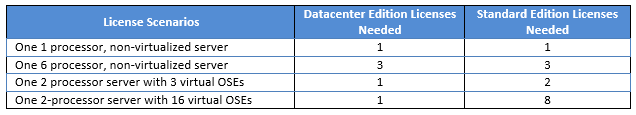Many organizations own and deploy multiple editions of Microsoft Windows Server operating systems in their environments. However, many often struggle with efficient tracking and management of the different editions of Windows Server. Ineffective use of existing licenses often results in additional spend on unnecessary licenses.
Software asset management and license optimization tools, such as FlexNet Manager Suite, can help develop an understanding of the current Windows Server deployment and consumption of Windows Server editions. Effective decisions can then be made on how to get the most value from existing server licenses.
Windows Datacenter vs. Standard Edition Product Use Rights
Windows 2012 R2 Server Standard and Datacenter are the same application, with the same features, but differing product use rights (Microsoft now calls them “product terms”). The real differences between the two editions lie in the virtualization rights and large difference in price (Datacenter is often roughly 7 times the price of Standard edition). Selecting the most effective server edition is directly dependent on your virtualization requirements.
Both Standard and Datacenter editions of Windows Server 2012R2 are licensed under the Server Processor/Client Access License (CAL) model and every processor on the server must be licensed. In addition to the Server License, you also need a Client Access License for each user or device that accesses or uses the server.
Windows Server 2012 R2 Standard covers up to two physical processors and entitles one instance to run in the physical operating system environment (OSE) and up to two instances in the virtual OSE. If additional virtual instances are needed, you can increase by two virtual machines (VMs) for each additional Standard license assigned (sometimes referred to as license stacking). This can quickly become cost prohibitive in a highly virtualized environment.
Windows Server 2012 R2 Datacenter covers up to two physical processors and entitles unlimited instances to run in both the physical and virtual environment OSEs.
Windows Server Datacenter and Standard Edition License Optimization
Once a license position for Windows Server has been established in the software asset management (SAM) tool, you will be able to see the specific servers that are consuming licenses for each edition of Windows Server. Oftentimes, upon initial determination of a Microsoft license position, the consumption counts for Standard and Datacenter are undesirable and don’t reflect the optimal usage of the licenses for each edition. In a highly virtualized environment, you will likely want the physical servers hosting the largest number of VMs to consume Datacenter licenses first. The remaining physical servers with few or no VMs would then consume the available Standard edition licenses. Essentially achieving the most “bang for your buck”.
IT Asset Management
It all starts with knowing what’s in your IT ecosystem. Flexera One discovers even the most elusive assets whether on-prem, SaaS, cloud, containers and more.
These license consumption counts can be optimized by taking advantage of license allocation features in software asset management and license optimization tools. Allocations allow you to tie the license entitlement for Windows Server Datacenter to the physical hosts containing the most VMs. Allocations are managed manually and they stay in place until you change them. The inventory devices (i.e. servers) you allocate to the Windows Server Datacenter license will only consume that OS license unless you manually de-allocate it.
Another optimization step you can take to ensure you’re not consuming more Windows Server licenses than necessary is to proactively manage hardware assets and inventory in the SAM tool. Retire hardware assets that are no longer active and ignore inventory that hasn’t reported in during the last 90 days.
By using software asset management processes and tools to get an understanding of the current state of your environment, and then using that data to optimize your license consumption, you will ensure that you’re well prepared for your next software license agreement negotiation with Microsoft.