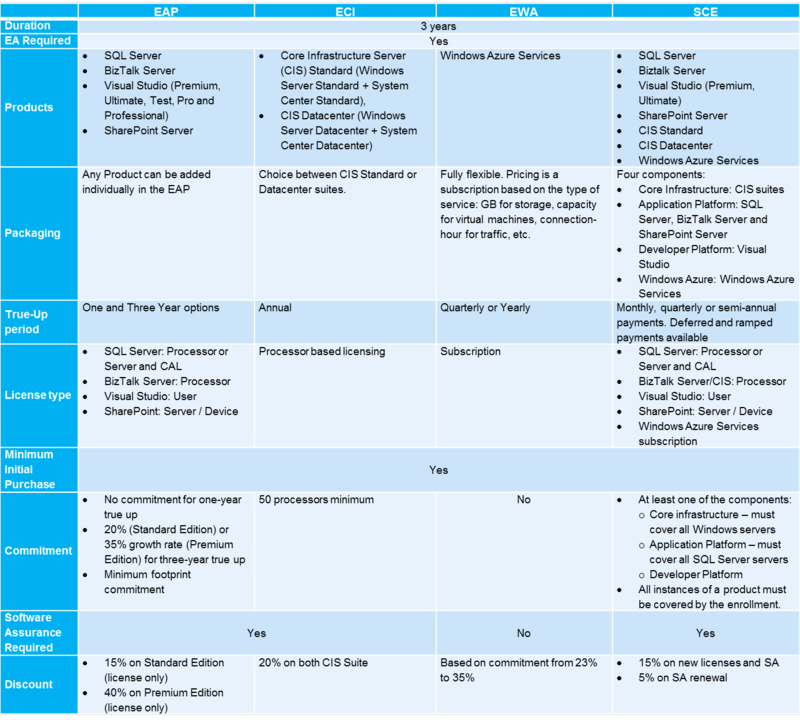Over the years Microsoft has created different enrollments for its server products available under the Microsoft Enterprise Agreement (EA). Three enrollments have previously been available: the Enterprise Application Platform (EAP), the Enrollment for Core Infrastructure (ECI) and the Enrollment for Windows Azure (EWA). These enrollments benefit customers that are highly committed to standardizing on one or more server and cloud technologies from Microsoft. They have recently (Q4 2013) been retired and replaced with a new Server and Cloud Enrollment (SCE) that covers both on-premises and cloud based deployments enabling additional flexibility.
The EAP enrollment is a set of integrated tools and technologies that supports the rapid development of new applications. The ECI enrollment provides a package, the Core Infrastructure Server (CIS) suite, containing Windows Server and System Center. It is available in two editions: Datacenter and Standard. The Datacenter edition includes an unlimited number of virtual operating systems (OS’s) while the Standard one supports only two. The EWA is used to manage Windows Azure services for customers not using existing EA enrollments. Windows Azure is a cloud platform provided via datacenters managed by Microsoft. It supports a range of computing (virtual machines, Web sites, etc.), data (SQL Server, Storage, Backup, etc.), applications (Media, BizTalk, Visual Studio Online, etc.) and network services (Virtual Network, Traffic Manager, etc.). The table below illustrates the differences between each previous enrollment and compares them to the new Server and Cloud Enrollment:
There will be no change for Microsoft customers for the duration of their current enrollments. When switching to SCE, existing EAP customers will be impacted: they will enjoy a discount on SA for Standard editions but the discount provided is lower for Premium editions. With the EAP program, a possibility existed to defer the license cost for units that were not covered by Software Assurance. Microsoft now suggests using subscriptions for these units until they are retired. For ECI customers, again the SCE discount is lower and the enrollment requires a commitment to all Windows servers within the organization. Companies using CIS that only want to partially cover their Windows servers will need to use other programs such as Select Plus or EA Enterprise Enrollment. These programs provide a 5% discount for the suite, for both license and software assurance compared to the standalone products of Windows server and System Center.
As listed by Microsoft, SCE benefits include:
IT Asset Management
It all starts with knowing what’s in your IT ecosystem. Flexera One discovers even the most elusive assets whether on-prem, SaaS, cloud, containers and more.
- 15% discount for new license and Software Assurance purchases
- 5% discount on Software Assurance renewals
- Management of Windows Azure resources with System Center is included for CIS commitments*
- Best terms, conditions and predictability for SCE products
- New subscription option available
- Full Software Assurance benefits for all deployed licenses including new version rights
- Unlimited Problem Resolution Support for qualifying customers
SCE also provides the benefit of bringing all existing enrollments under a single umbrella. Organizations can manage both on-premises and Microsoft Azure (cloud) licenses under a single enrollment. With Software Assurance, SCE provides the possibility to move existing licenses to the cloud, with a very good incentive toward Microsoft Azure. It is not clear yet if all customers will get financial benefits out of it; some scenarios do not seem to provide savings. SCE is only for customers that want to standardize on Microsoft and Cloud technologies; the commitment applies to the entire install base but customers can pick and choose which products they want to bring in under the new enrollment.
Learn more on the Microsoft Volume Licensing webpage where you can find a Server and Cloud Enrollment Datasheet and FAQ.
To learn more about managing and optimizing your Microsoft licenses, please read our white paper: What Does it Take to Achieve Software License Optimization?