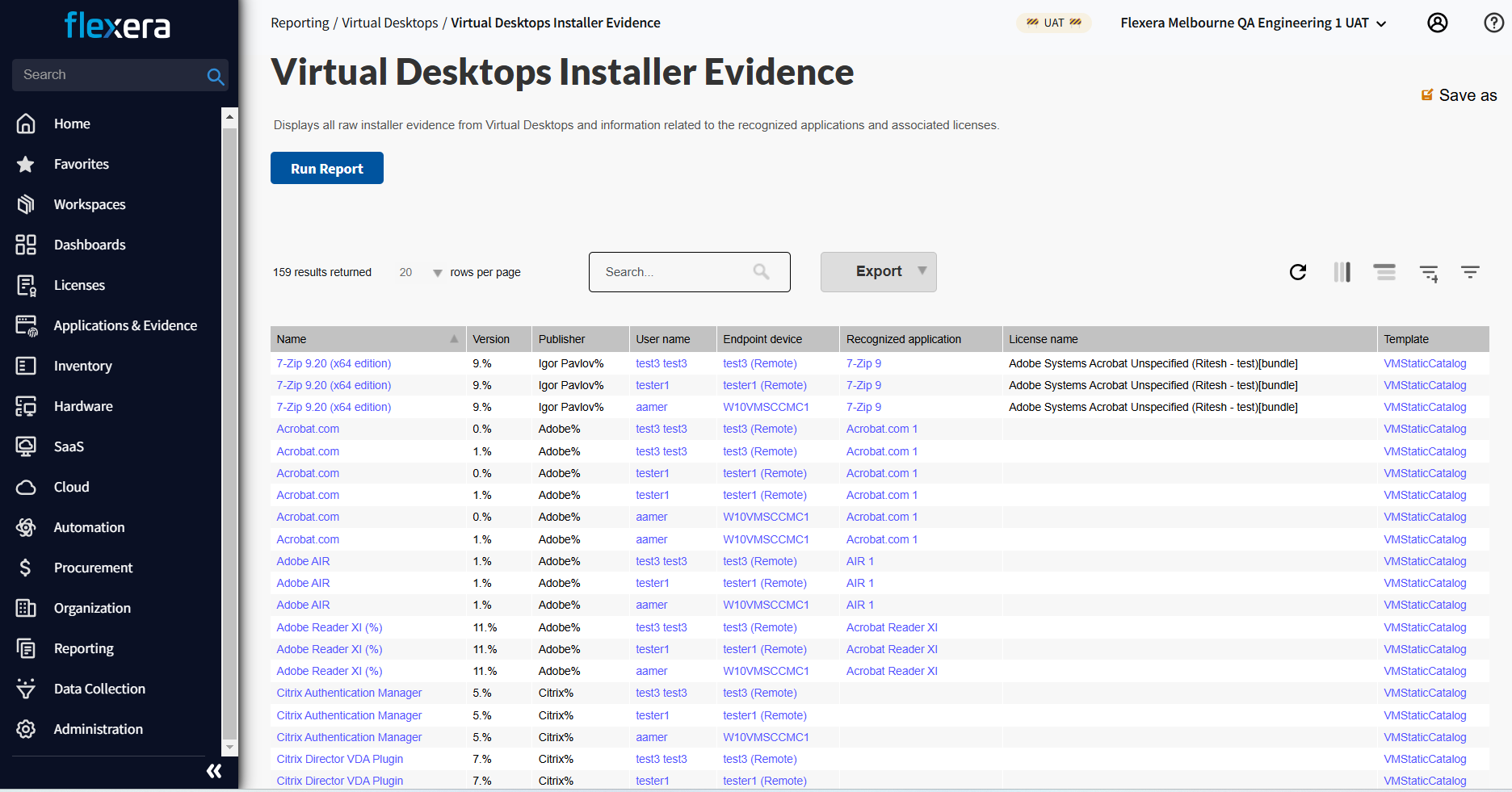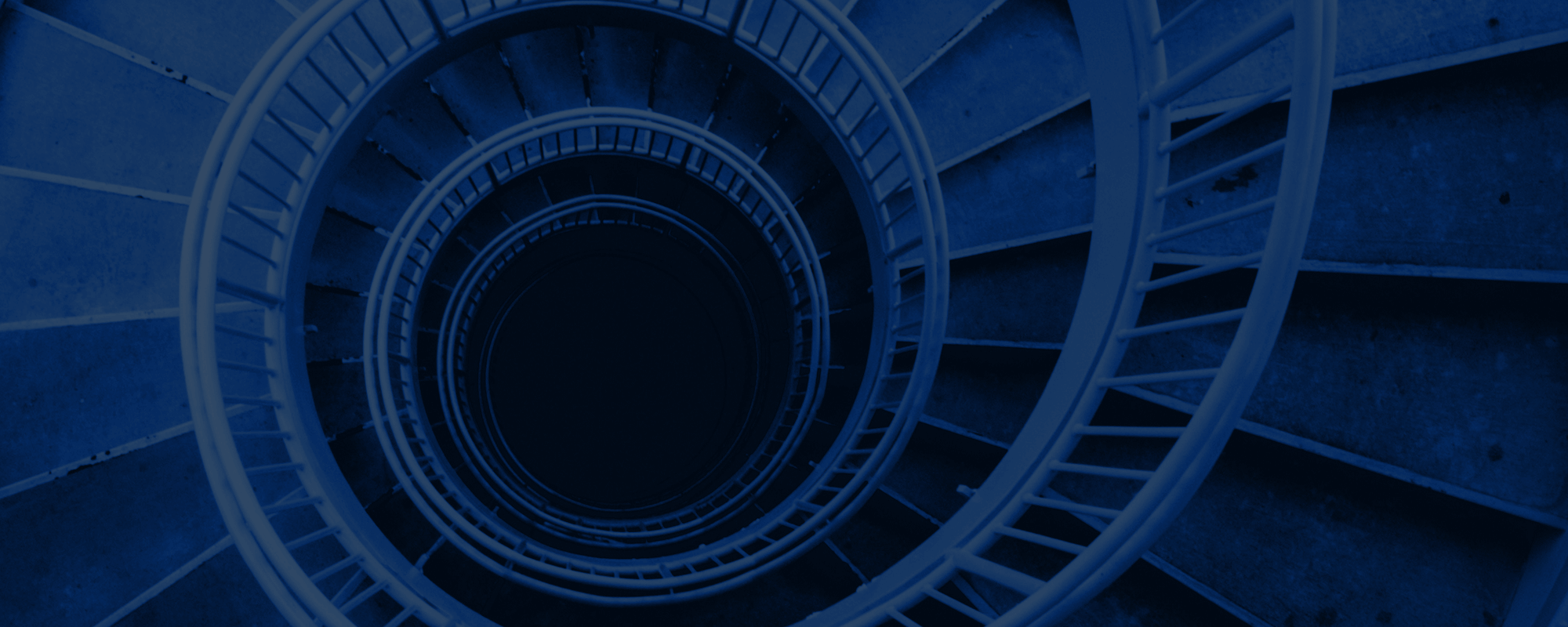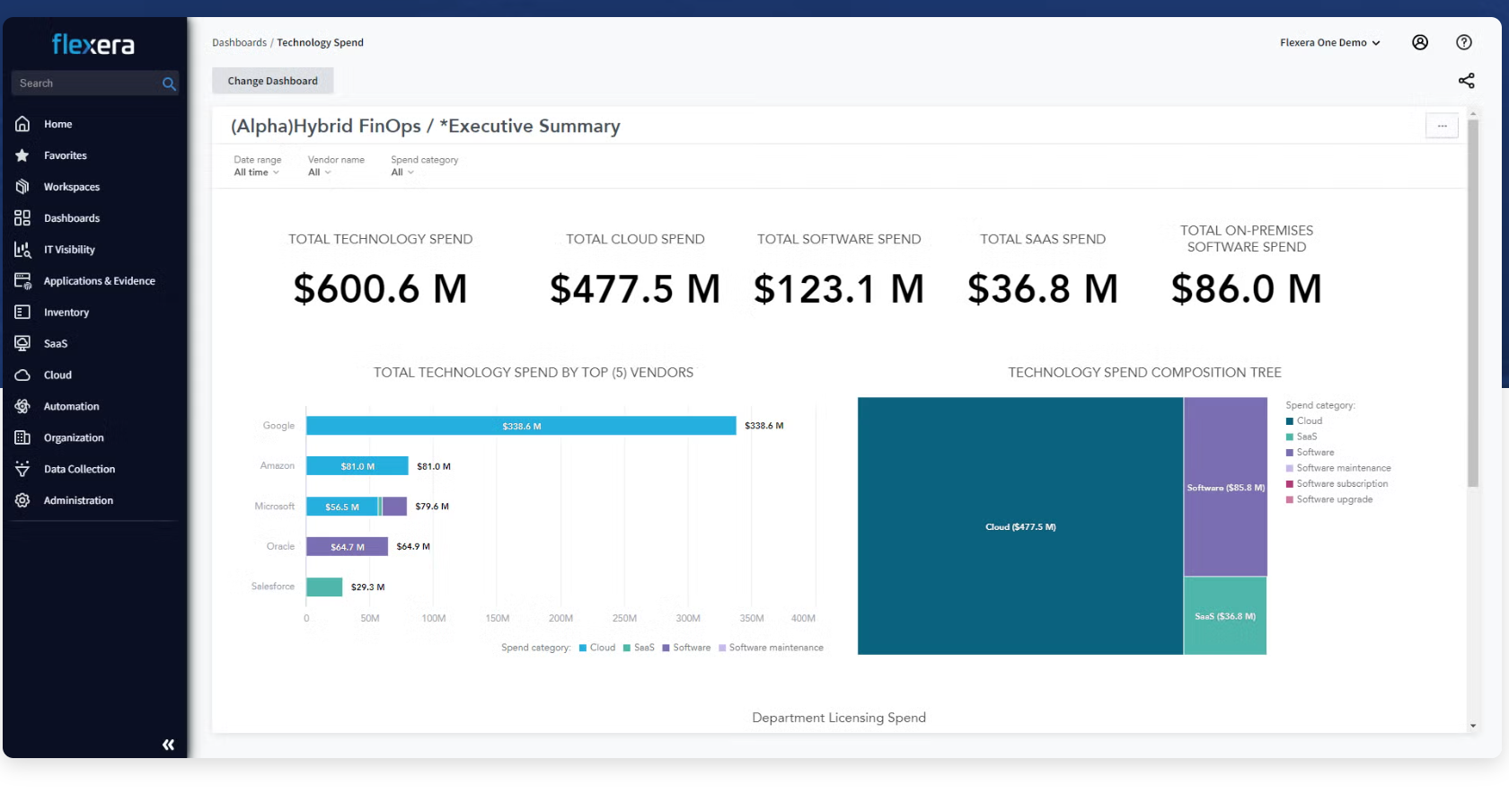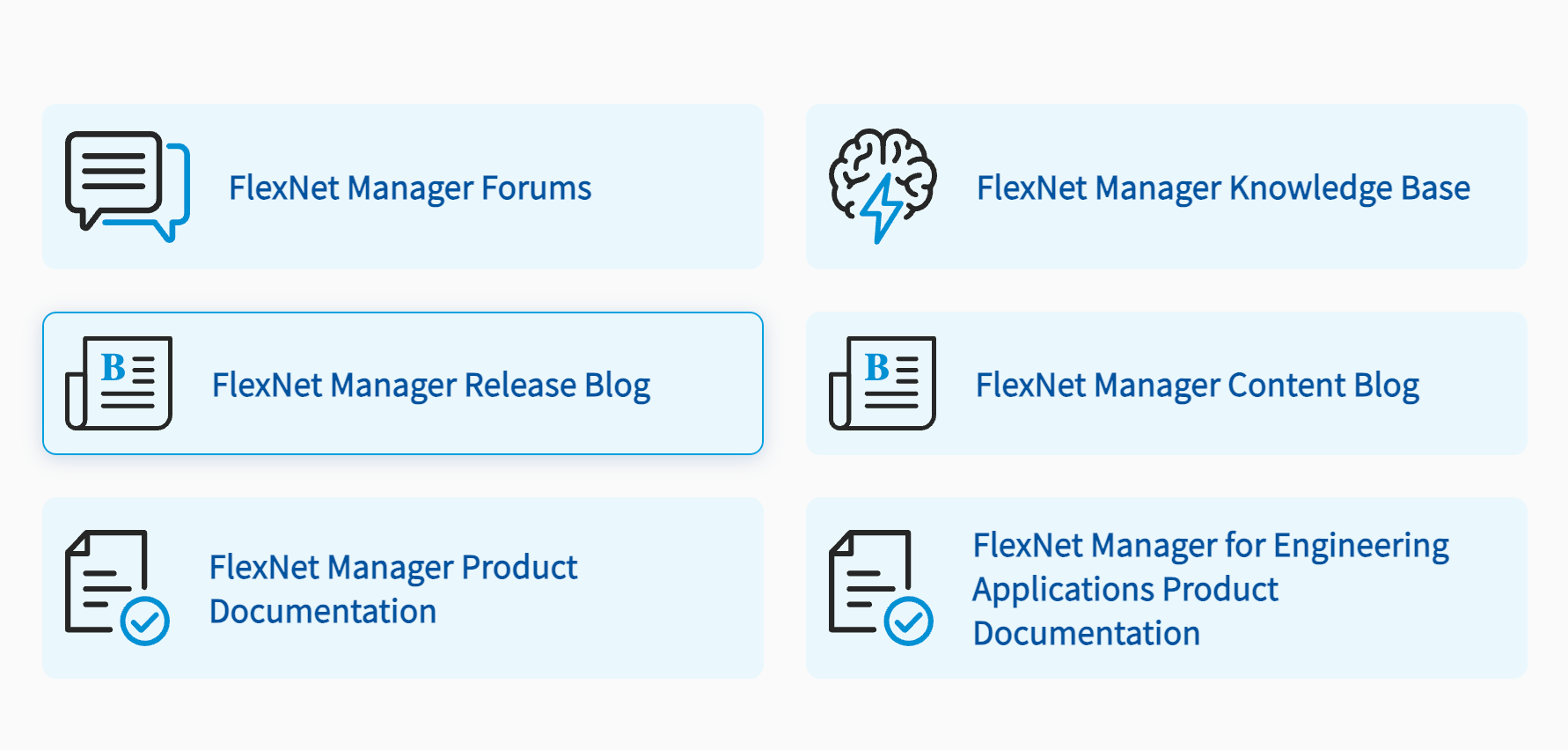Flexera and Citrix
Ensure license compliance for apps running on Citrix
Flexera is proud to partner with Citrix, a leading virtualization and application delivery company. As a trailblazer in remote access, thousands of organizations worldwide rely on Citrix to ensure their applications are accessible and their data is secure. Enjoy peace of mind that your IT asset management is reflected accurately for your remote applications thanks to Flexera’s integrations with Citrix Virtual Apps and Virtual Desktops.
Inventory Citrix Virtual Apps and Virtual Desktops
Citrix Virtual Apps
Citrix Virtual Apps lets you access Windows applications without having to install them locally. Inventory applications with Flexera’s integration with Citrix Virtual Apps and Virtual Desktops (formerly Citrix XenApp and XenDesktop). The FlexNet Manager Agent for XenApp Server captures usage details, so you can see who is using the application and on what device. This information is used to calculate license compliance against entitlement records.
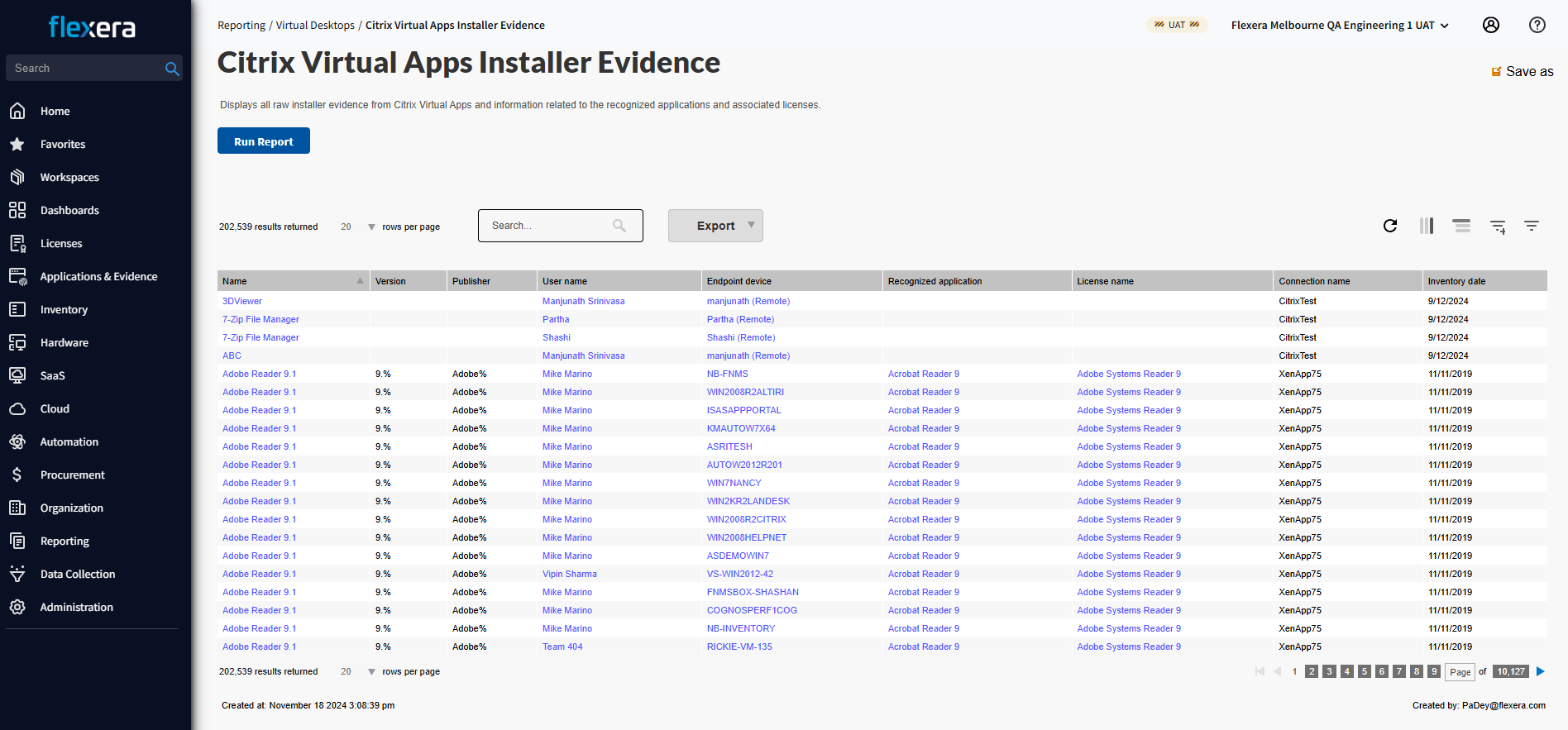
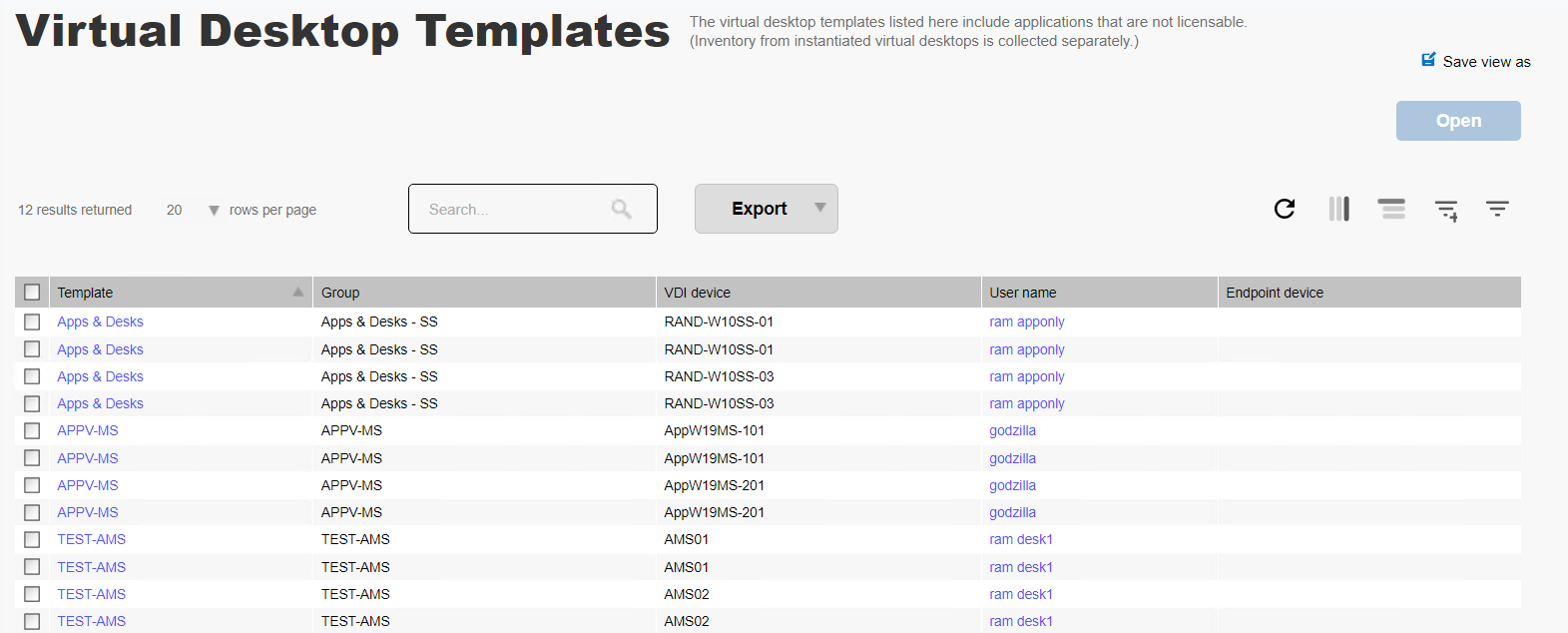
Inventory Citrix Cloud
Flexera’s Citrix Cloud adapter gathers data from both persistent and non-persistent Virtual Desktop Infrastructure (VDI) instances within Citrix. This includes details about VDI devices, templates, delivery groups and user access rights, offering a clear view into your virtual desktop environments. This data is leveraged to calculate the license compliance position for those streamed applications and desktops running in your Citrix Cloud environment.
Frequently asked questions
Citrix Virtual Apps and Citrix Virtual Desktop integrations are available for both FlexNet Manager Suite and Flexera One ITAM. This offering supports the following Citrix application versions: Citrix XenApp and Citrix Desktop Server v6.0, 6.5, 7.5-7.9, 7.11–7.17 and Citrix Virtual Apps and Desktops v7.1808–7.2402. Flexera’s Citrix Cloud adapter is supported on FlexNet Manager Suite 2022 R2 and above.
Citrix Virtual Apps allows access to individual applications while Citrix Virtual Desktops gives access to the entire physical machine allowing users to access all applications on that machine from anywhere. In either case, users must login to Citrix from their device. Inventorying application usage is especially beneficial if you leverage shared devices (such as in healthcare and educational environments) to be able to ensure license compliance and optimize software spend for user-based licenses.