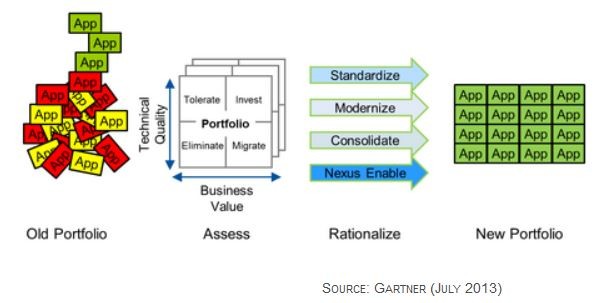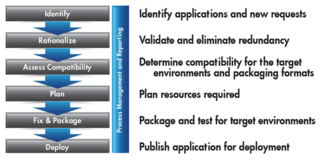Good question. Application rationalization has many interpretations.
Gartner says “Application rationalization is the radical reshuffling of an application portfolio as part of an application strategy, a plan that implements changes to applications to achieve a business outcome.” They also list one of the key requirements of application rationalization, is to “Prepare the legacy application portfolio for fast-emerging business requirements brought on by market changes such as cloud, big data, social and mobile.”
For illustration purposes, Gartner depicts app rationalization like this:
Application Readiness
The task of application readiness never ends. There are always new apps and updates. Flexera’s AdminStudio greatly reduces the burden and saves time.
The radical reshuffling of an application portfolio is sure to be long and painful process, especially in a large enterprise where the increase in user demand and the rapid pace of technological change, means the application portfolio is in a constant state of flux. Performing an enterprise wide software application rationalization project once, is enough for any IT department to go through. The resources that must be dedicated to running multiple inventory reports, collating the data, consolidating software titles, and normalizing the list of applications can be a drain on IT. One large metropolitan school district said that they would need a whole team just to crunch the data from the many Microsoft SCCM reports they would need before even starting the decision making process for what to keep, retire, or, replace. At the end of a radical reshuffling you end up with a great snapshot of what has been installed on the desktops in your environment, the down side is that the report is only a moment in time and will rapidly become outdated.
Application rationalization, must become an enforced step in the six step Application Readiness process. When a request for a new piece of software is identified, the questions of whether it adds value to the business, is a duplicate, or two versions behind can be answered with much less effort. Knowing if the application is compatible with the types of devices your users have and whether it is a good candidate to virtualize, give enterprise architects the knowledge they need to build dependable corporate computing environments and quickly evolve with fast moving business requirements.
Through reducing the number of applications that IT teams must actively support, enterprises can improve the efficiency of day-to-day application service delivery and be prepared for numerous platform migrations. This helps to narrow the scope of IT projects, including the move to Windows 10 and streamlines ongoing transformation of the corporate desktop.