Your job packaging and deploying applications just got easier thanks to the PowerShell App Deployment Toolkit and functionality now integrated with AdminStudio.
Why we love it
This is a true timesaver, plain and simple, especially for those who don’t have a lot of PowerShell experience. In addition, it provides greater control of your installation environment with functions you don’t get with SCCM or other application distribution solutions function set!
Without PowerShell wrapping, your options for preparing an application for deployment are: repackage the vendor installer into a format for silent delivery mode, create a transform or run the installer silently.
By wrapping an existing Windows installer (.msi) or complex installation package (.exe) in a PowerShell script, you can automatically perform deployment tasks both before and after installation.
The advantages of using PowerShell wrapping instead of repackaging or transforms to modify an installer include:
- The original package is not modified
- A consistent UI experience to your users for all of your organization’s installers
- Provides a more powerful set of functionality than can be provided using transforms
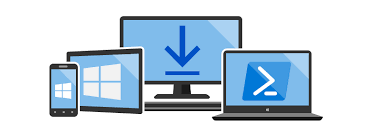
A Single Wrapper Regardless of Format
AdminStudio 2016 SP2 provides full support for converting the following deployment formats into a PowerShell wrapped package:
- Windows Installer packages .msi
- InstallShield InstallScript .exe files
- InstallShield Basic MSI installers that are compressed into a setup.exe file
- InstallShield Suite Installer .exe files
- Wise Package Studio .exe files
- Other executable file types that can be uncompressed by 7-ZIP
Using the Import Wizard, AdminStudio imports existing PowerShell-wrapped packages into the Application Catalog where you can run tests against them using Test Center. You can also convert a PowerShell-wrapped package to a virtual package using Automated Application Converter or the Conversion Wizard and test those wrapped packages on virtual machines. To test the installation of a PowerShell wrapped package on a virtual machine just use the Test on Virtual Machine Wizard. This wizard uses the capability of the Automated Application Converter tool to create the selected virtual machine and install the selected package.
Application Readiness
The task of application readiness never ends. There are always new apps and updates. Flexera’s AdminStudio greatly reduces the burden and saves time.
And finally, you can distribute PowerShell-wrapped packages to your desired application distribution solution.
To learn more about these exciting new PowerShell Wrapping capabilities, consult the AdminStudio 2016 SP2 release notes, or contact your Flexera Account Manager.
About the PowerShell App Deployment Toolkit
The PowerShell App Deployment Toolkit, a joint collaboration between Co-founders Sean Lillis and Dan Cunningham and Developers Muhammad Mashwani, Aman Motezedian, is an open-source framework for building rich application packages with PowerShell.



