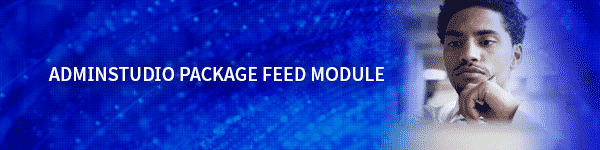If you are like most desktop admins, you don’t repackage near as much as you once did. There was a time when it was a challenge to run a vendor silent installation silently, let alone inject any sort of customizations. With the popularity of MSI, that quickly changed—while at the same time software vendors generally came to understand and support the demand for automated deployment options. MSI or not, today, about 85% of applications can be deployed without a need to repackage the vendor setup. And that is a good thing! After all, reverse engineering an installer in order to create your own was something done out of necessity and such a path comes with some supportability risk when dealing with the vendor when things went wrong.
This is exactly why for the last two years, AdminStudio has been heavily investing in helping to make leveraging native vendor setups easier, while lowering the risk of deployment. This week, I’m very pleased to announce our most significant move in that direction to date: the Package Feed Module. Available for AdminStudio’s Professional and Enterprise editions, you can now subscribe to up to date, tested, silent installation details for nearly 3,000 vendor setups. And that’s just the start. With the Package Feed Module, AdminStudio now provides:
- Awareness. Always up to date, you’ll have valuable details on the very latest version of thousands of vendor installers
- Integrated downloads. Download the latest setups directly into AdminStudio with a click (available for over half of listed products; limited by vendor policy)
- Validated silent command line options. Application version-specific silent installation commands, tested and ready for use (available for most entries; limited by vendor support)
- Detection rules. The primary file path and file name as well as version details to confirm the currently installed version for use as applicability rules in SCCM or to create a WSUS patch.
With such a huge number of installers being tracked and tested, there can be as many as a hundred updates in a single day due to the addition of new versions and updates. This includes over 100 Mac packages.
IT Asset Management
It all starts with knowing what’s in your IT ecosystem. Flexera One discovers even the most elusive assets whether on-prem, SaaS, cloud, containers and more.
In just a couple of clicks you can add a vendor package to AdminStudio. With another click, you can wrap it in a PowerShell or EXE script wrapper, with another you can publish it to your deployment system of choice. Never has it been so easy to create new deployment packages!
Saving you considerable time researching and experimenting, creating an initial deployment package goes from what may have been hours or days, to just a few minutes. But wait, there’s more! With AdminStudio Enterprise’s PowerShell support you can automate the entire process. Watch this blog soon for example scripts that will allow you to take a simple list of software titles and automatically create packages for them all. Imagine taking an inventory report and feeding it to a script to have AdminStudio automatically, download, wrap, and publish a deployment package for them all!
View the list of supported applications and to learn more, visit https://www.flexera.com/adminstudio-pfm